My mom and stepdad recently went to Hawaii! I've always wanted to go...maybe one day.
Anyway, this photo is theirs but they let me do some editing on it.

I'm sure most of you have seen these "planets" all over the photo blog world!
I just decided it belonged in outerspace.
;)
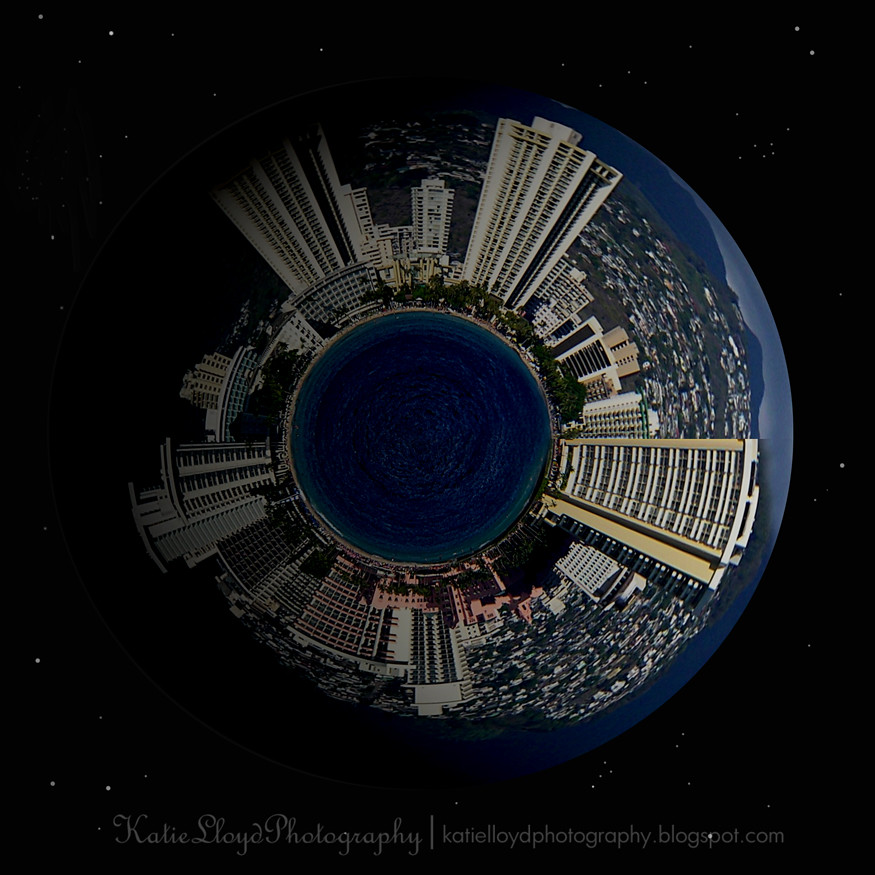
I use PSE 8 and this is how I did it:
Step 1: Follow this tutorial to get the basic planet look.
Step 2: Using the circle selection tool, cut out a perfect circle planet.
Step 3: Paste the cutout into a new layer.
Step 4: Turn the background layer into an editable layer by double clicking on it.
Step 5: Using the fill bucket tool, paint the background black. Then paint in "stars" using a low opacity brush - I used about 35%.
Step 6: Adjust lighting levels to your liking. Filter > Render > Lighting Effects.
Step 7: Make a duplicate layer of your planet, lighten the whole thing by using levels. Enhance > Adjust Lighting > Levels.
Step 8: Move your duplicate layer behind the original plnet layer.
Step 9: Ever so slightly shrink the original planet layer and adjust so that only a sliver of light peaks out from behind the planet.
Step 10: Merge and flatten.

__________

For some reason, I feel that this little guy is giving me the "if I don't move, maybe she won't see me" look!
What do you think?

Anyway, this photo is theirs but they let me do some editing on it.

I'm sure most of you have seen these "planets" all over the photo blog world!
I just decided it belonged in outerspace.
;)
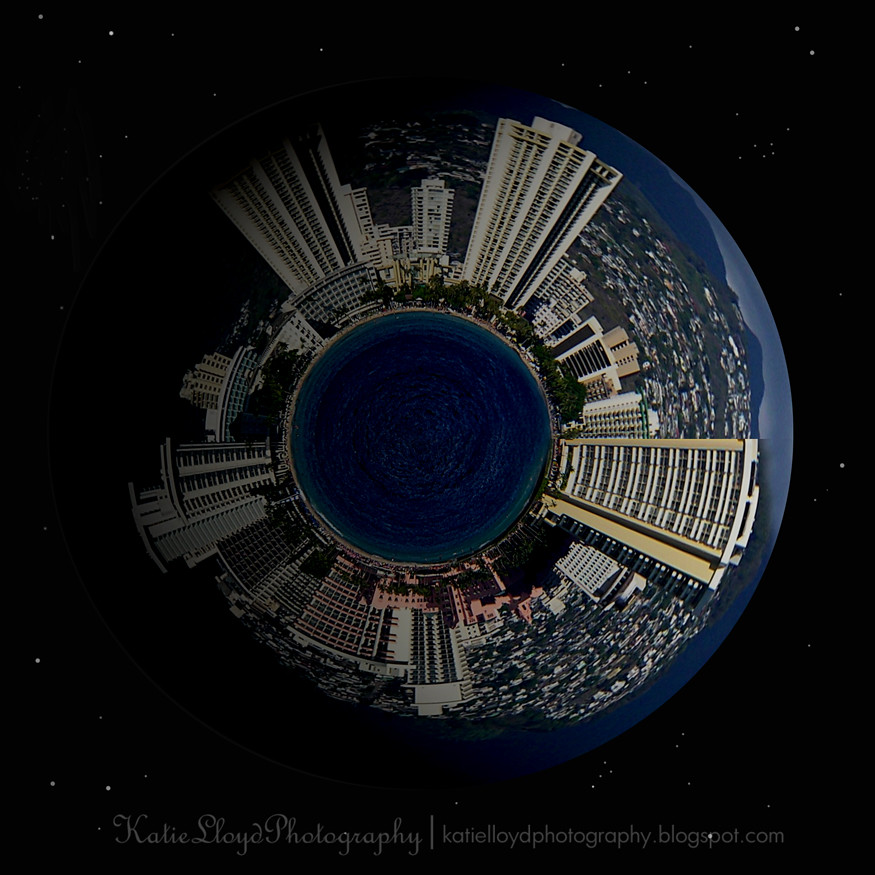
I use PSE 8 and this is how I did it:
Step 1: Follow this tutorial to get the basic planet look.
Step 2: Using the circle selection tool, cut out a perfect circle planet.
Step 3: Paste the cutout into a new layer.
Step 4: Turn the background layer into an editable layer by double clicking on it.
Step 5: Using the fill bucket tool, paint the background black. Then paint in "stars" using a low opacity brush - I used about 35%.
Step 6: Adjust lighting levels to your liking. Filter > Render > Lighting Effects.
Step 7: Make a duplicate layer of your planet, lighten the whole thing by using levels. Enhance > Adjust Lighting > Levels.
Step 8: Move your duplicate layer behind the original plnet layer.
Step 9: Ever so slightly shrink the original planet layer and adjust so that only a sliver of light peaks out from behind the planet.
Step 10: Merge and flatten.

__________

For some reason, I feel that this little guy is giving me the "if I don't move, maybe she won't see me" look!
What do you think?



Now that planet thing is just too cool! I like it! As for that grasshopper, I think he is giving you the "I'm about to jump on you and bite you" look. That's just my opinion though. :) I just don't like them little critters anymore since my poor Aaron got bit.
ReplyDeletecoool. I wish hawaii was its own planet, and I wish I lived on it!
ReplyDeleteHoly cow! That is just too neat! ^_^
ReplyDeleteAwesome pick of the grasshopper too. :D
Love the grasshopper, and planet Hawaii! Very cool
ReplyDeleteThose are amazing!
ReplyDeleteI love these planet photos! They are so neat! (And great grasshopper)
ReplyDeleteI love your planet. I love how you made it dark, with the stars. Great grasshopper photo too.
ReplyDeleteI was wondering how you did that! I saw a few in my SLR class and it just blows my mind every time!! Cool take on that concept. It just had to be done!
ReplyDeleteI've seen so many interpretations of these, but this edit is by far my favorite! That's just great!!!
ReplyDeleteGreat grasshopper picture!
ReplyDeleteWow...that is a GREAT shot of the grasshopper! My son calls them "hop grassers". :)
ReplyDeleteGreat shots, and wonderful work with the "planet!!!"
ReplyDeleteThe grasshopper shot is amazing!
ReplyDeleteNeat shot of the grasshopper! I could never get close enough to take a good picture of one. I'm afraid it would jump on me!
ReplyDeletelove the grasshopper--such color and great lighting.
ReplyDeleteOK, now you're just trying to make my tree planet look really, really sad. This is AWESOME!!!!!!!!! Coolest one ev-ah!!! Hey, I was stopping by to see what day your Scripture and a Snapshot blog hop was on. I see it goes until Wed. night, but what day does it begin? I wanna play! :-)
ReplyDeleteWow...WOw....so awewome!! I love the grasshopper too. Crazy how detailed they are!!
ReplyDeleteThe grasshopper is amazing!
ReplyDeleteAmazing shot of the grasshopper!
ReplyDeleteBoth shots are really neat.
ReplyDeleteThese are great - I love the grasshopper! Amazing :D
ReplyDeleteI've been meaning to try one of those and just haven't sat down to do it yet. I love it! and the grasshopper is fabulous!
ReplyDeleteToo cool.. personally I haven't seen this yet at all, so your planet is my first ;)
ReplyDeleteWow...just wow. I never thought I'd see a grasshopper that looked so amazing.
ReplyDeleteI love viewing those polarizations Katie - done a few myself but I still don't have the perfect initial landscapeimage to get a satisfactory result. Yours is wonderful and as for that bug - what a big eye he's got!
ReplyDeleteThose pictures are all amazing Miss Katie! So well down! I love the picture of the bug and that's coming from a girl who screams and runs when she hears the buzzing of a bee. Excellent shots!
ReplyDeleteI am new to your blog and following you. I would love if you stopped by my blog and followed me.
Blessings,
Maggie
www.foreverfindingmybliss.blogspot.com
That is an incredible grasshopper picture!!!!!
ReplyDeleteThat planet looks incredible. Well done.
ReplyDeleteWow, that grasshopper is SWEET!
ReplyDeleteWOW! Awesome pictures! I've tried the planet thing before--love it. That grasshopper picture is amazing! I have some spiders for my You Capture this week... and a snake! :)
ReplyDelete-Jesslyn
www.jesslynamber.blogspot.com
This is one of the best grasshopper photos I've seen. Great composition, clarity and light.
ReplyDeleteSooo cool. love the idea and what you came up with! Great job!!
ReplyDeleteYour planet is too cool.
ReplyDeleteThe clarity on that grasshopper is amazing!! He's definitely giving you the eye. ;)
Wonderful grasshopper photo!
ReplyDeleteboth photos are amazing! And thanks for the tutorial!!!! :)
ReplyDeleteI've been wanting to make one of those. Love the grasshopper photo. The detail you captured is amazing!
ReplyDeleteHow cool is the 'planet' editing??? I agree... I want to be from another planet... HAWAII! but I would never leave :-)
ReplyDelete