As a thank you for your visits and to celebrate reaching 100 followers, I've made up a tutorial of sorts to show you how to achieve bokeh overlays and I've put together a few fun bokeh downloads for you too!
I hope you like it.
Now on to the show!
*****
Capturing beautiful backgrounds of bokeh is easy as pie...or maybe as easy as eating pie.
That's a lot easier than making one...
Now on to the show!
*****
Capturing beautiful backgrounds of bokeh is easy as pie...or maybe as easy as eating pie.
That's a lot easier than making one...
Step 1. Put down your camera.
Now look around. Do you see any light sources? Do you see that light being reflected anywhere?
It could be off of a car or the sidewalk or the buttons on your kid's jacket.
The next three examples will show you that, much like love, bokeh actually is all around.
Now look around. Do you see any light sources? Do you see that light being reflected anywhere?
It could be off of a car or the sidewalk or the buttons on your kid's jacket.
The next three examples will show you that, much like love, bokeh actually is all around.
(anyone else a fan of the movie Love, Actually?!)




Step 2. Throw those photography rules out the window.
Go on, chuck 'em! Some rules are made to be broken.
This is where underexposure will make your background take on mood and overexposure can give you a bright and airy feel.

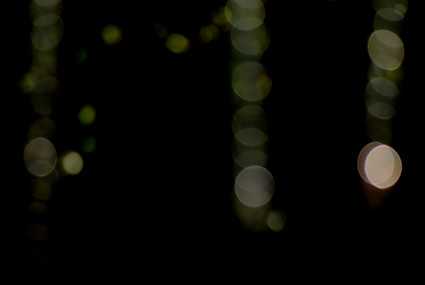
The main thing I learned in art school is that art is 90% BS and 10% Skill.
And we're makin' art here people!
Step 3. Hello, Mr. M.
Now pick up your camera and turn it to M - for Manual mode.
...I heard some of you gasp. Go on, you can do it!...
Now that we're all on M, I want you to also go into your settings and change the focus mode to manual.
(some of you may need to dust off that boring booklet that came with your camera - aka: your manual - to find this setting.)
You'll probably need to fiddle with your lens and shutter speed to get the desired effect, but don't worry if it's not 100% perfect sooc - that's why God gave us photo editing software!
QUICK TIP: If you're in a hurry or using a point & shoot I've found that it's helpful to stand at least 10 feet from your bokeh subject, focus on something very close to you and keeping that focus locked in, move your camera so the bokeh subject is in your viewfinder. You should be seeing some cool bokeh, but you may need to tweak this technique to make it work best for you.
Here's a shot I took last Christmas with a p&s:

and here's a shot I took with my dslr using this quick method:

And that's it.
Questions?
*****
Below are the bokeh overlays for you to download, along with an example of what they look like in use.
One's a little wild, one's a little Renaissance, and one's a little sweet.
...kind of like me! ;)
Click HERE to download all three bokeh backgrounds.
Saturday Night Fever



Princess Bride



Sound of Music





Awesome tutorial.
ReplyDeleteThanks so much for sharing. :)
ReplyDeleteI just tried to download them, but it says page not found.
ReplyDeleteKatie thankyou thankyou so much - and I can't wait to download these and its such a good tutorial. I think I'll have to get the manual out on my camera to see how to focus it mannually........ I've been wanting to do this in manual anyway for a while.
ReplyDeleteThank you also for giving me the link to the moon photos. I can't wait to try that out with shutter speed, iso and get the dust of that tripod of mine once we get another dry morning or evening.
:) Rosie
Katie, google docs isn't cooperating
ReplyDeleteThat really is an awesome tutorial, thanks for sharing, I am excited to try it!
ReplyDeletethanks very cool.
ReplyDeleteI loved this! You completely inspired me to go out and play. I did the first part...I will need to fiddle with my software a bit to try the second (overlay) part. Thanks for the great tutorial.
ReplyDeleteHow FUN!!! Thanks for sharing this and for the free downloads. Looking forward to playing and seeing what they can do for some of my pics.
ReplyDeleteKatie, thank you so much for this; what a blessing for you to share this valuable information with us who only own a P&shoot camera.
ReplyDeleteI wasn't able to download, but I will try to see if I can make me some Bokeh following your own instructuons.
Again, thank you so much!
(((hugs)))
Katia
I downloaded these and I love them. Thanks for sharing. I will post soon. My fav is the Princess Bride.
ReplyDeleteTHANK YOU for sharing these... these are beautiful!!
ReplyDeleteThankssomuch Katie! I love having you as a 'teacher'!!!
ReplyDeleteI love "love, actually" everytime I see it lying somewhere in the house I can't stop myself but to watch it, it has everything T.T
ReplyDeleteThanks a zillion
ReplyDelete